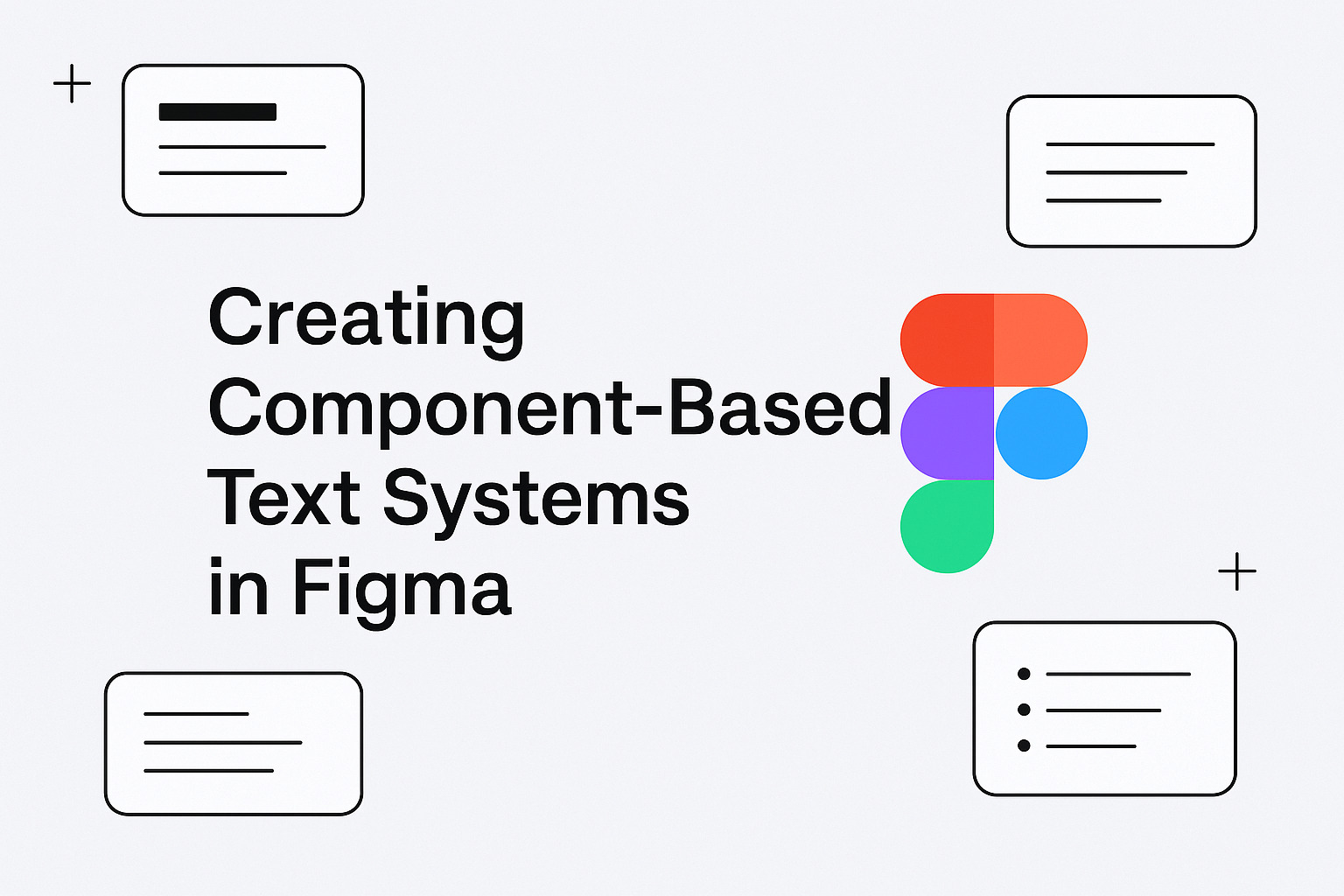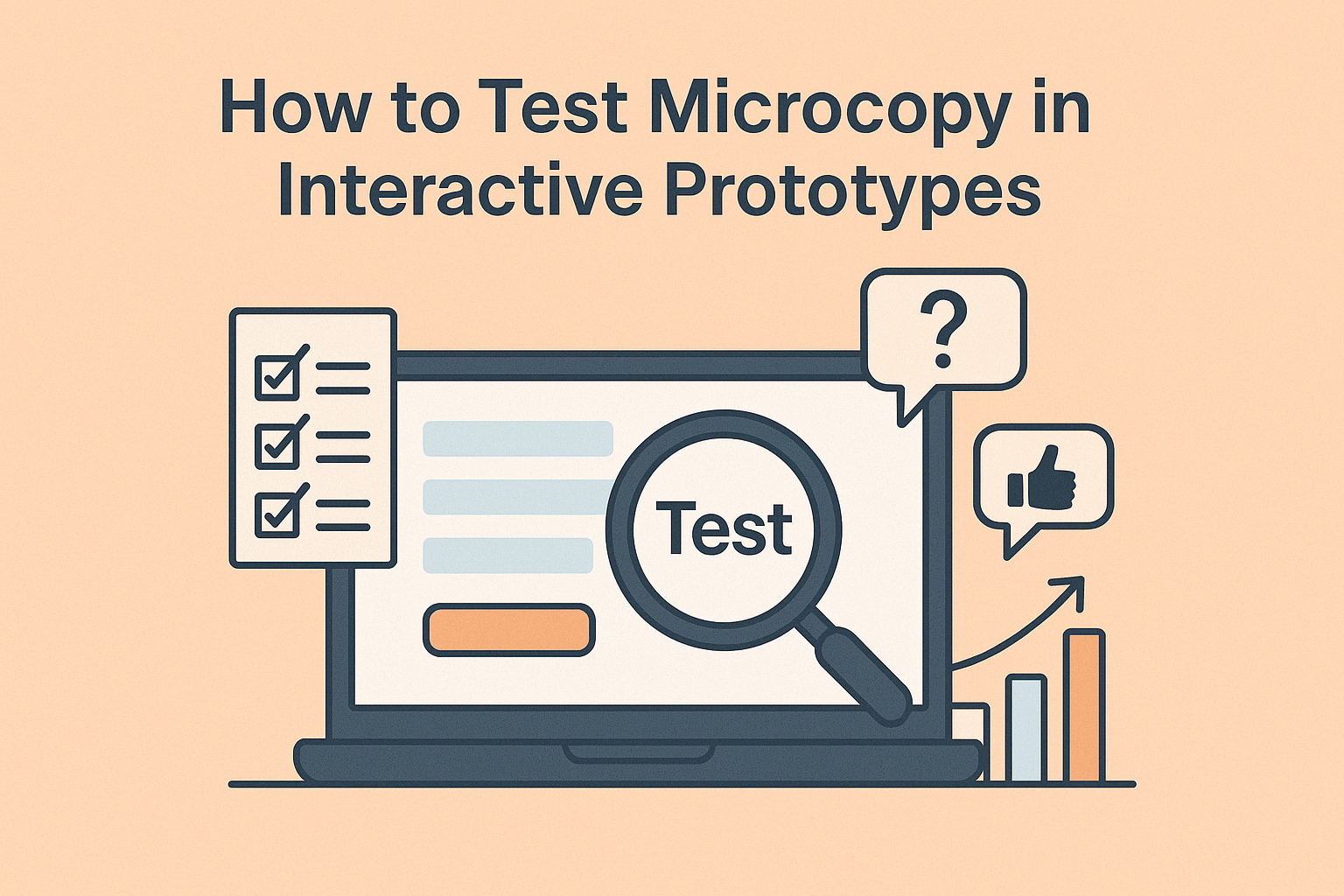Designers often face the challenge of managing consistent typography across various screens and projects. A component-based text system in Figma offers a solution by providing structured, reusable text styles that save time and maintain uniformity. This article explains how to set up such systems in Figma, details key steps, and provides tips to improve efficiency.
Understanding Component-Based Text Systems
A component-based text system centralizes typography decisions in a design project. Each text style—whether a headline, subheading, paragraph, or caption—is defined as a reusable component. This approach not only streamlines design updates but also makes collaboration easier by ensuring every team member uses the same components. In a Figma project, the text system functions as a single source of truth for all textual elements, reducing the need for repeated manual adjustments.
Benefits of a Component-Based Text System
- Consistency: Reusable text components ensure that the same styles appear across multiple screens.
- Efficiency: Changes in one component update all instances, reducing manual corrections.
- Collaboration: Teams can work together on projects with confidence, knowing that all text elements follow an agreed standard.
- Scalability: Projects can grow without sacrificing visual harmony, as new screens or features automatically integrate with the established system.
Steps to Create a Component-Based Text System in Figma
- Audit Your Text Elements:
Start by listing all text types used in your project. Identify categories such as headings, subheadings, body text, captions, and buttons. This audit lays the foundation for a robust system. - Define Text Styles:
Specify font family, size, line height, letter spacing, and color for each text type. Document these choices so that every component reflects the established standards. - Create Base Components:
Using Figma, create components for each text style. This involves designing a base element that can be reused across multiple screens. Group related styles into libraries to keep your components organized. - Organize Components into a Library:
Consolidate all text components into a shared Figma library. This central repository allows team members to easily drag and drop text styles into their projects. It also ensures that updates are distributed efficiently. - Test Across Devices:
Validate your text components on various screen sizes and devices. Ensure that the chosen typography scales well and remains legible. This testing step is vital for maintaining usability across platforms.
Practical Applications and Examples
In real-world scenarios, a well-structured text system proves its worth. Consider a dashboard design where different sections require varied typographic treatments. With a component-based approach, headings in the navigation panel, informational text in data charts, and labels on buttons all adhere to the same style rules. Teams can experiment with new ideas without altering the underlying typography by simply swapping out components.
For instance, if a design team decides to change the font size of all headlines, they only need to update the component in the library. Every instance that uses this component will automatically reflect the change, ensuring a consistent update across the project. Such systems also ease the onboarding process for new team members, as they provide a clear guide to the design’s typography.
Tips for Maintaining a Component-Based Text System
- Document Standards:
Create a reference guide that outlines each text component’s usage, including where and how it should appear. This documentation aids in maintaining uniformity across projects. - Regular Reviews:
Schedule periodic audits of the text system. As projects evolve, typography standards may need refinement. Regular reviews help catch inconsistencies early. - User Feedback:
Gather input from both designers and end users. Practical feedback can reveal unforeseen issues with legibility or hierarchy that might require adjustments to your text components. - Keep It Simple:
Overcomplicating the text system with too many styles can lead to confusion. Stick to essential styles and expand only when necessary. This clarity benefits both the design team and the final product. - Adopt Version Control:
Utilize Figma’s versioning features to track changes in the text system. This practice aids in recovering previous iterations and understanding the evolution of your design standards.
Future Directions
As projects grow and new requirements emerge, updating the text system should be an iterative process. Regular enhancements can include integrating additional accessibility features, optimizing typography for mobile devices, and experimenting with variable fonts. A proactive approach ensures that the design system remains robust and adaptable to future challenges.
This approach to creating component-based text systems in Figma provides a structured path toward more manageable and coherent design projects. Implementing these practices not only saves time but also creates a unified visual language that strengthens the overall user experience.