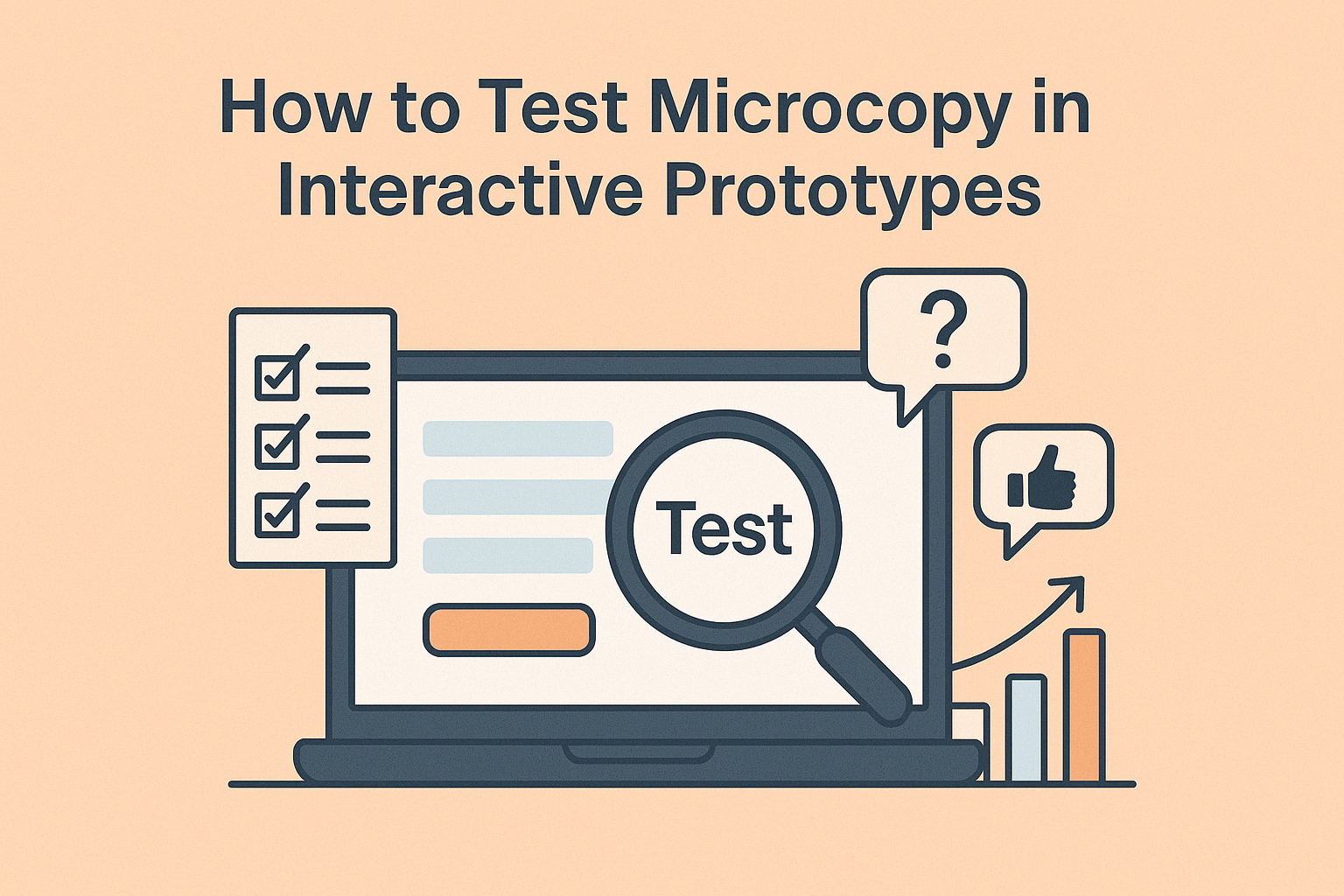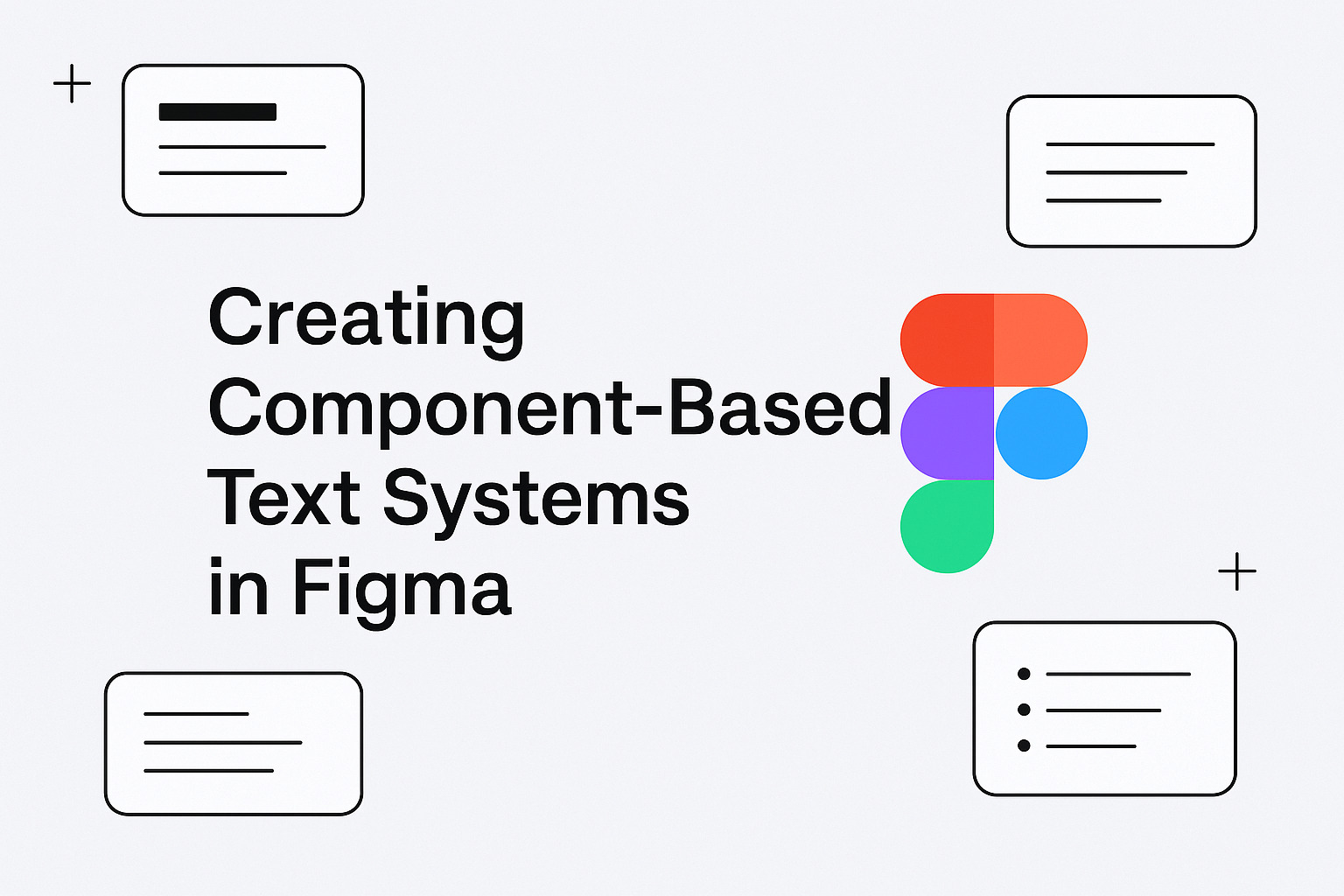Testing microcopy is a process that provides insights into the effectiveness of text elements in interactive prototypes. It answers the question of whether the words on buttons, error messages, and help tips communicate clearly and drive user actions. A well-tested microcopy can significantly improve user understanding and satisfaction. This article provides actionable steps to assess and refine microcopy in a user interface.
Understanding Microcopy in Prototypes
Microcopy consists of the short text snippets that guide users during their interaction with digital products. These include labels, instructions, and alerts that appear throughout an interface. Testing these small text pieces ensures that users comprehend the intended actions and receive a seamless experience. User testing of microcopy involves gathering feedback on clarity, tone, and effectiveness. This information is then used to adjust the copy until it resonates with the target audience.
Methods for Testing Microcopy
There are several approaches to testing microcopy in interactive prototypes. Each method offers insights into how users interact with textual cues. Consider these methods:
- User Observation Sessions
- Invite a small group of participants who match your target audience.
- Observe their interactions with the prototype in a controlled setting.
- Note moments when users hesitate or seem confused by the text.
- A/B Testing
- Create two or more versions of the microcopy within the same prototype.
- Monitor which version leads to smoother interactions and higher satisfaction.
- Compare conversion rates and task completion times between versions.
- Surveys and Feedback Forms
- Include questions about clarity and tone of the microcopy after prototype testing sessions.
- Use direct questions such as “Was this instruction easy to understand?”
- Analyze responses to pinpoint areas needing improvement.
- Analytics Review
- Implement tracking tools to record how users interact with elements influenced by microcopy.
- Identify hotspots where users repeatedly return to the same screen.
- Use this data to identify potentially problematic text elements.
Best Practices for Testing Microcopy
A structured approach can optimize the testing process. Follow these steps:
- Define Objectives
Set clear goals for what the microcopy should achieve. Whether it is to reduce user errors or guide the user through a process, specific objectives help measure the success of the text. - Create Hypotheses
Before testing, establish hypotheses about what you expect users to do. For example, a hypothesis might be that a friendly tone on a confirmation message reduces hesitations. - Segment Your Audience
Different users may interpret words differently. Testing across multiple demographics provides a more comprehensive understanding of how your microcopy performs. - Iterate Based on Feedback
Use the insights gained from observations and data analytics to adjust the text. A few rounds of testing may be necessary to achieve an optimal version. - Document Findings
Keep records of each testing session and the changes made. This practice helps track progress and ensures that improvements are based on real user experiences.
Incorporating Testing into Your Workflow
Integrating microcopy testing into your design process requires coordination between designers, developers, and content creators. The following steps can be adopted:
- Early Integration
Introduce microcopy testing in early prototype stages. Early feedback minimizes later revisions and supports better overall design choices. - Collaborative Sessions
Organize workshops where team members review test findings and propose adjustments. Collaboration brings diverse perspectives that contribute to more effective text. - Continuous Testing
Treat microcopy as a living element of the prototype. Revisit and test the text during each major design update to ensure consistency and clarity. - User-Centric Metrics
Focus on metrics such as task completion time, error rate, and direct user comments. These measurements provide quantitative and qualitative data that guide future revisions.
Tips for Refining Microcopy
- Keep It Short and Direct
Short text pieces require precision. Remove unnecessary words and focus on clarity. - Use Plain Language
Avoid jargon and complex sentence structures. Write for the audience’s understanding. - Test Different Tones
Try variations in tone to see which style resonates better. Whether formal or casual, the tone should match the overall design personality. - Focus on Actionable Feedback
Prioritize changes based on user behavior and direct responses from testing sessions.
A systematic approach to testing microcopy in interactive prototypes can lead to significant improvements in user experience. Each step in the process, from observation to iteration, builds towards a final product that communicates effectively and supports user success. This methodical practice not only improves usability but also contributes to a more intuitive interface overall.