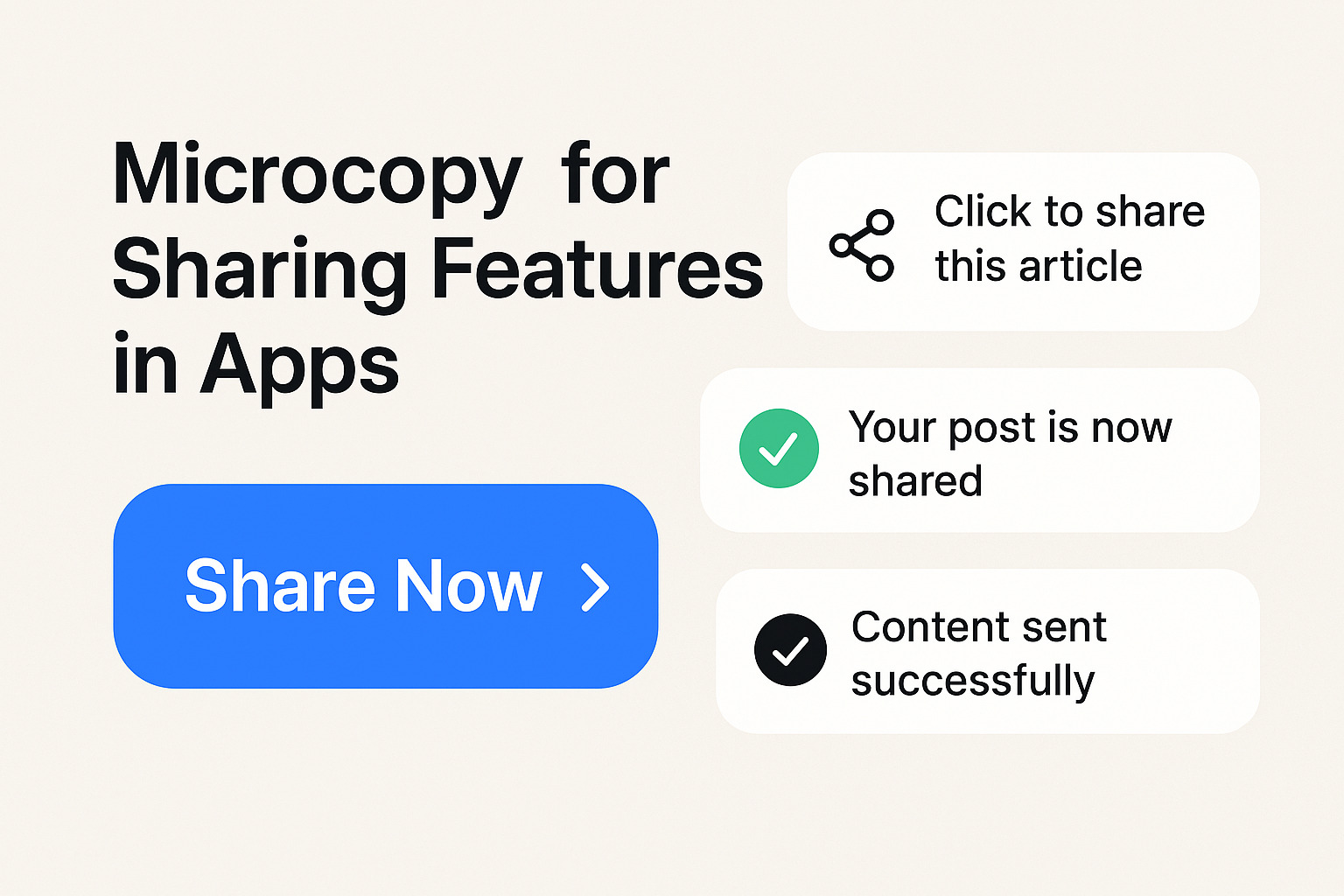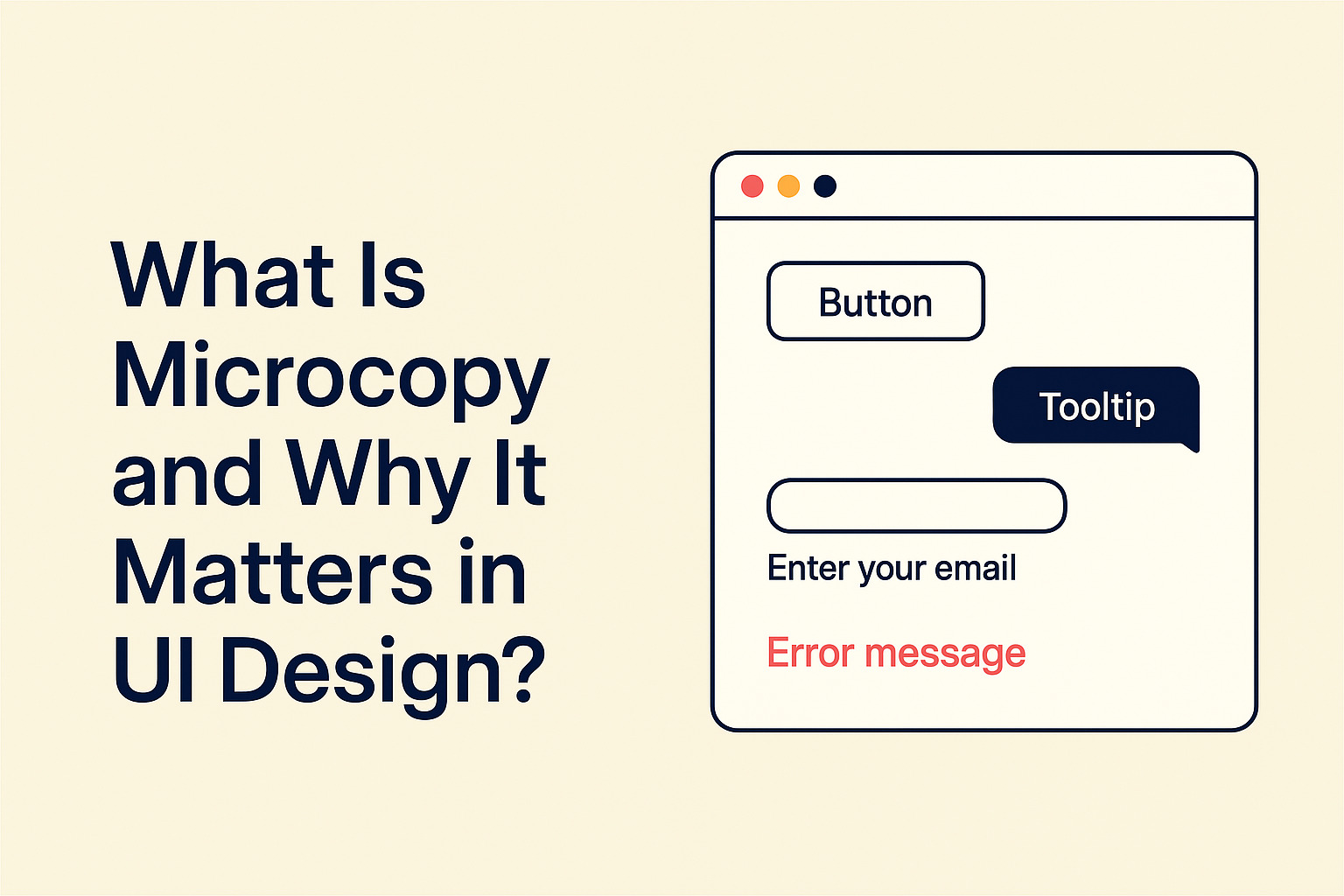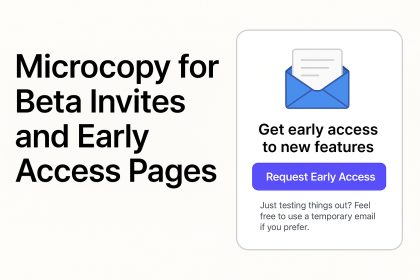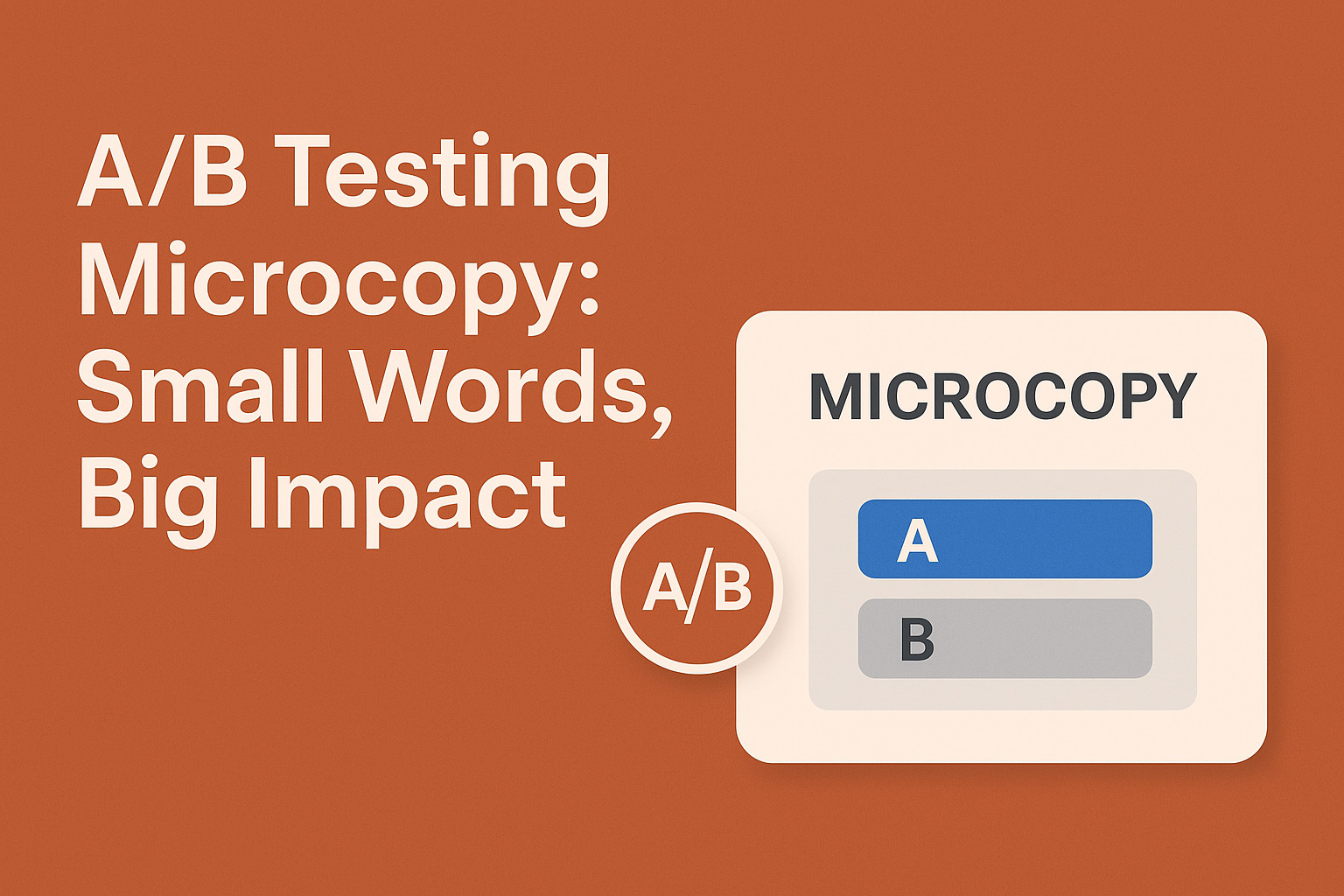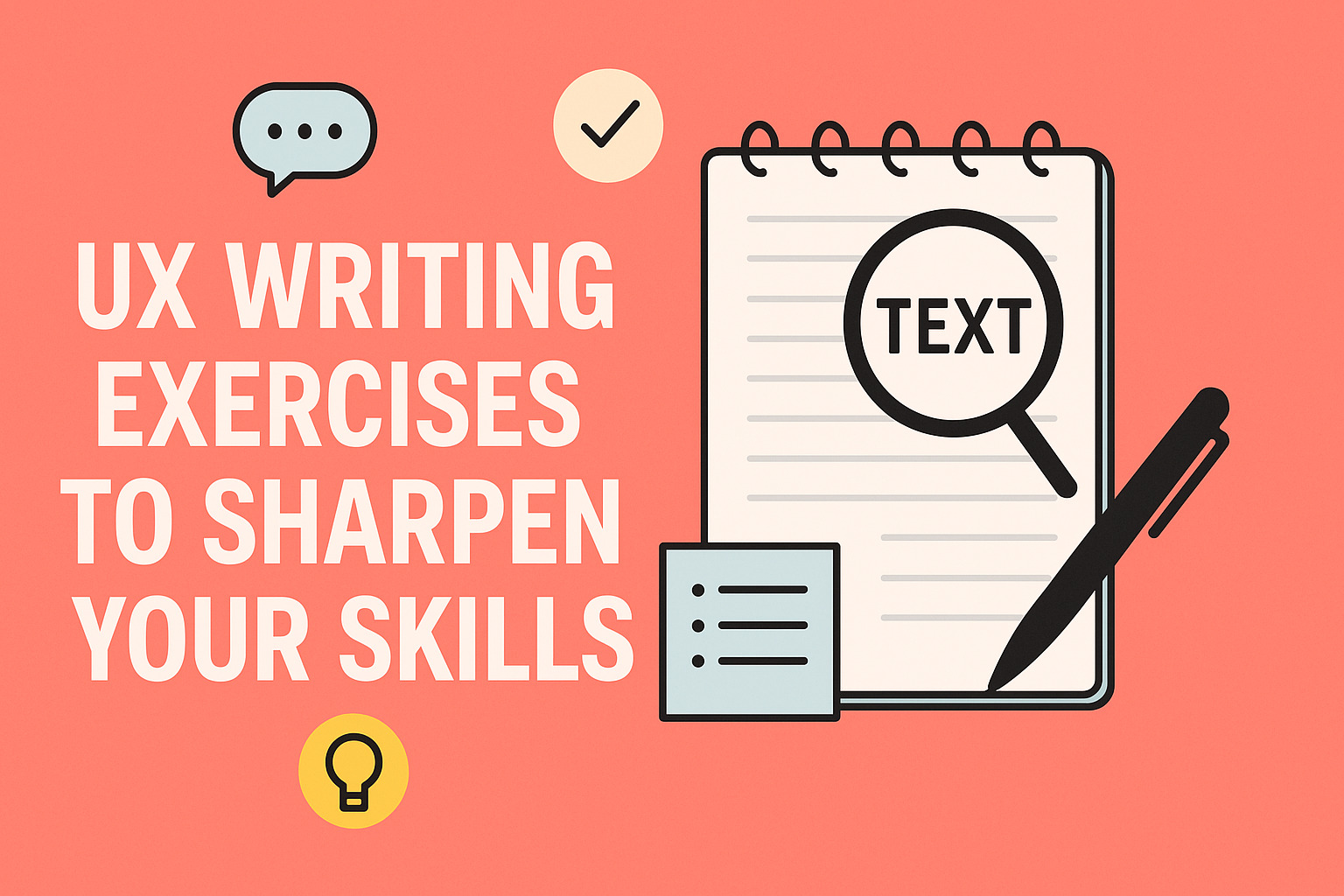Microcopy plays a vital role in guiding users through sharing functions with clarity and friendliness. The right wording on share buttons, tooltips, and confirmation messages can reduce friction and boost user satisfaction. Thoughtful language in these elements simplifies decisions and reinforces the brand’s tone.
Share Button Text
The text on a share button should be clear, concise, and action-oriented. Users need to understand what will happen when they click the button. Consider these examples:
- Share Now – A direct call to action that leaves no room for confusion.
- Send to Friends – This phrase implies a personal touch and reinforces the idea of connecting with others.
- Post on Social – Perfect for encouraging users to broadcast content on various platforms.
- Forward This – A friendly reminder to pass content along, suited for email or messaging sharing.
- Share the Moment – Invites users to be part of something meaningful without sounding forced.
Each option is designed to spark engagement without overwhelming the user. The microcopy should match the design and overall tone of the app, ensuring consistency and ease of use.
Tooltips That Educate
Tooltips are tiny yet powerful. They offer additional context when users hover over sharing icons or buttons. Effective tooltip text should be brief yet informative. Examples include:
- Click to share this article – Explains the button’s purpose in a few words.
- Easily send this to your contacts – Reassures users about the simplicity of the process.
- Share on social media in a single click – Emphasizes efficiency.
- Your friends will see this instantly – Highlights immediacy and connectivity.
- Quick share, quick fun – Conveys a lighthearted tone without sacrificing clarity.
These short explanations provide users with the confidence they need to engage with sharing features. Each tooltip supports the action by adding a subtle nudge toward interaction.
Confirmation Messages That Reassure
Once a sharing action is completed, confirmation messages should validate the user’s decision. A well-crafted message reinforces that the process was successful and encourages further engagement. Examples include:
- Your post is now shared – A clear statement that the action is complete.
- Content sent successfully – Confirms the message has been delivered.
- Shared! Thanks for spreading the word – Adds a note of gratitude to promote positive feelings.
- Your friends will see it soon – Offers a hint about what happens next.
- Action complete. Enjoy your day – Creates a pleasant user experience post-interaction.
These messages provide assurance and a sense of closure without overcomplicating the process. Users feel informed and confident knowing their actions were executed smoothly.
Additional Considerations for Sharable Content
When designing sharing functions, every detail counts. Use clear and succinct microcopy to reduce uncertainty and promote smooth interactions. In one instance, it might be wise to mention that a URL shortener can simplify lengthy addresses, ensuring a neat appearance in both in-app shares and posts on social media.
Designing with User Behavior in Mind
Effective microcopy is the result of understanding user behavior and anticipating questions before they arise. Analyzing patterns in user interactions can reveal which phrases resonate best and which may require a slight adjustment for clarity. Testing various options on live interfaces can provide insights into what truly drives engagement.
Best Practices to Keep in Mind
- Clarity: Each piece of text should have a clear purpose. Avoid ambiguous language that might confuse users.
- Brevity: Words matter. Remove any that do not add value.
- Consistency: Ensure the microcopy aligns with the app’s overall tone and style.
- Action Orientation: Focus on verbs that suggest action, guiding users towards their desired goal.
- Feedback: After an action is taken, a short, friendly confirmation reassures users that everything worked as expected.
Well-crafted microcopy creates an intuitive experience that minimizes uncertainty. The right words can subtly guide users through the sharing process, making them feel both informed and engaged. Each sentence and phrase should be seen as a small step towards a smoother, more rewarding interaction, ultimately boosting user satisfaction.
When language fits seamlessly with design and functionality, sharing features transform into an integral part of the overall user journey. This thoughtful approach to microcopy encourages interaction and fosters a positive atmosphere throughout the app.