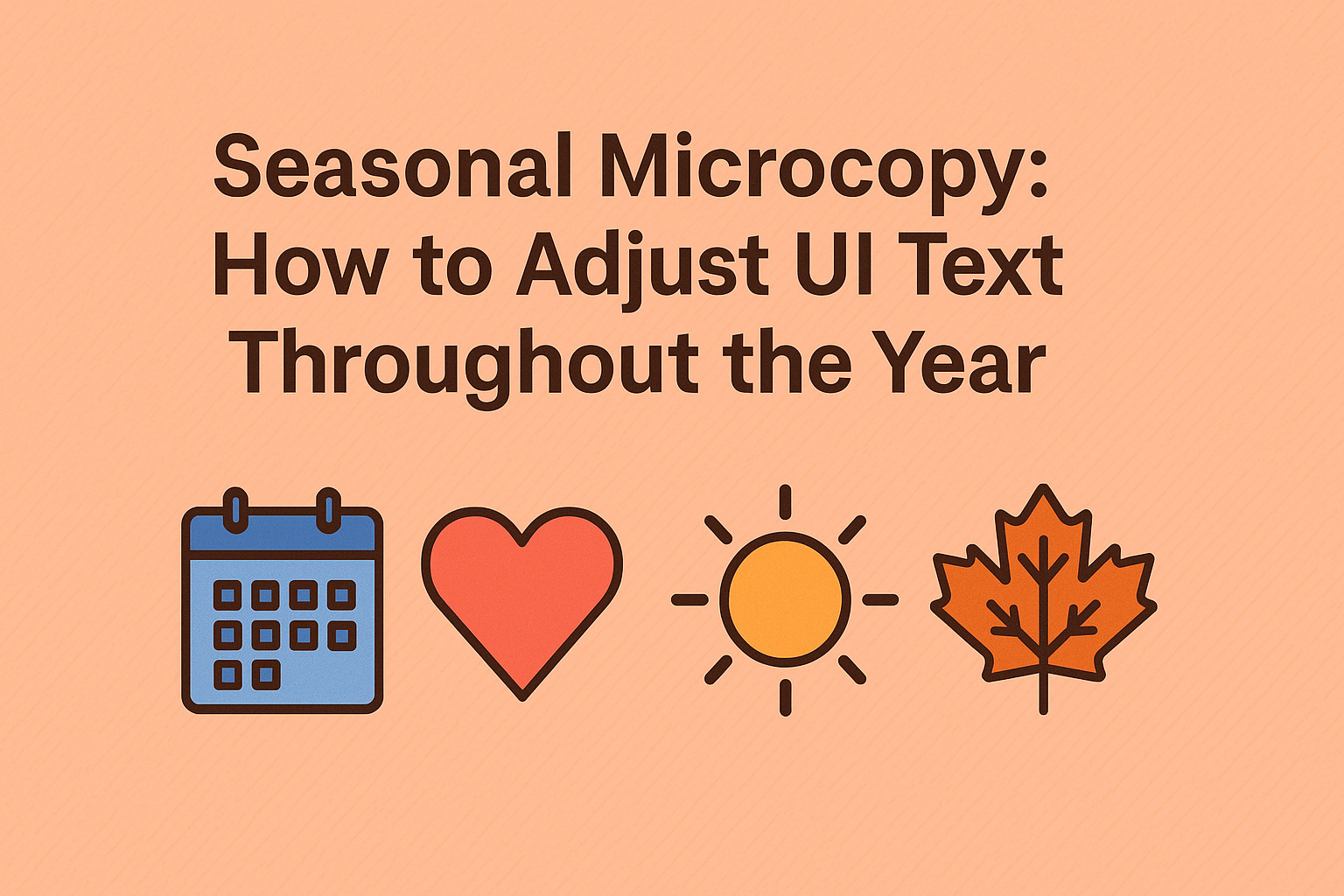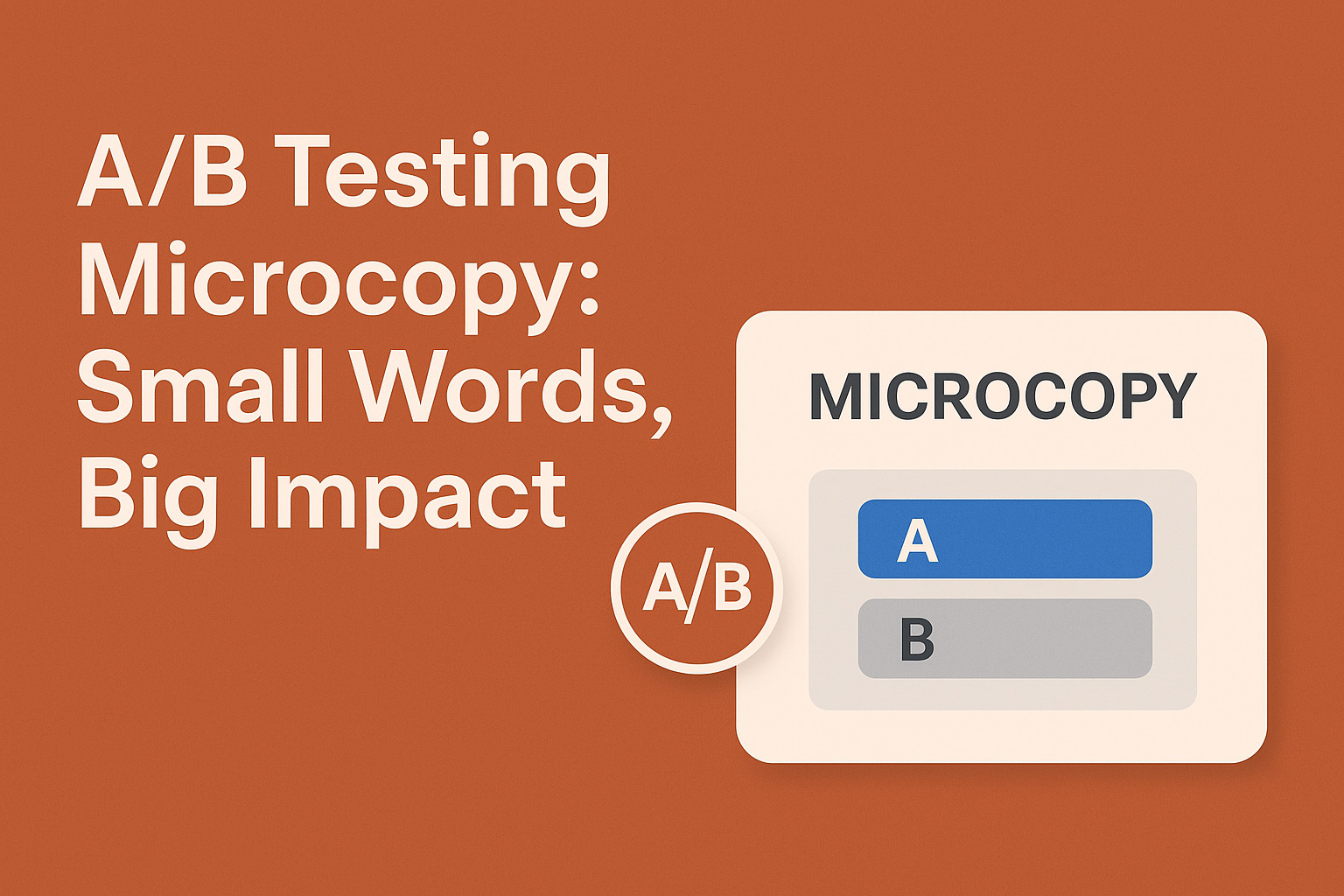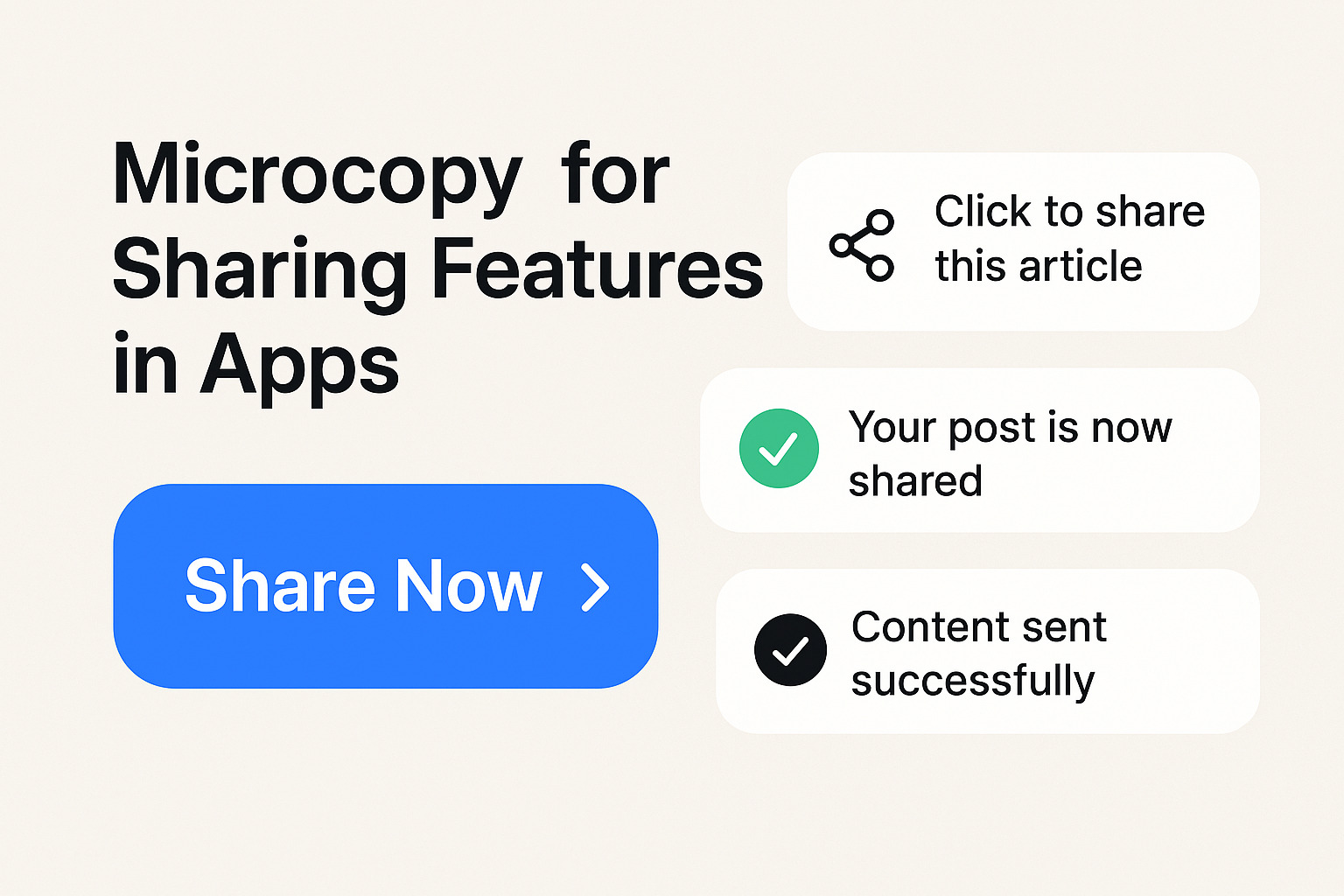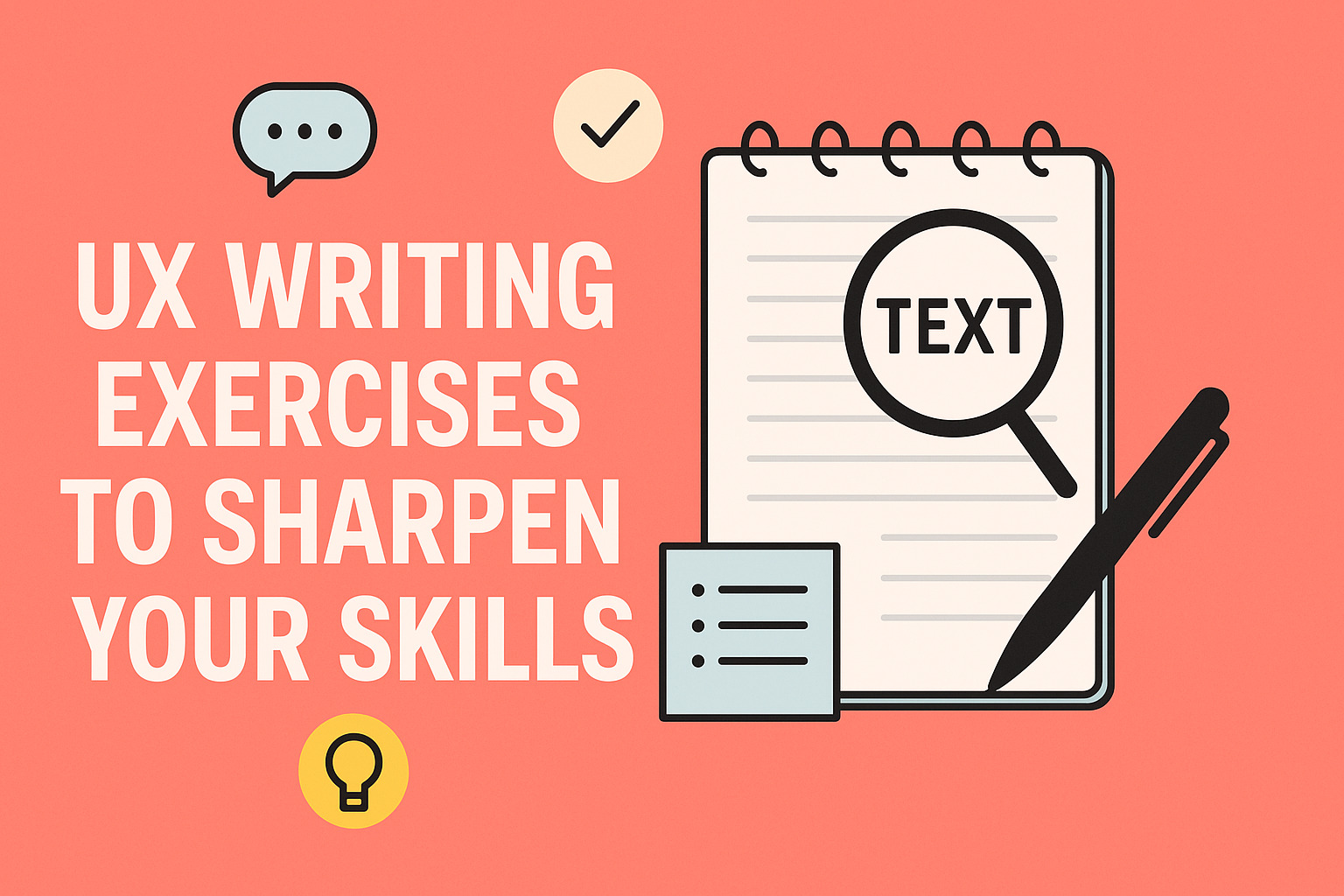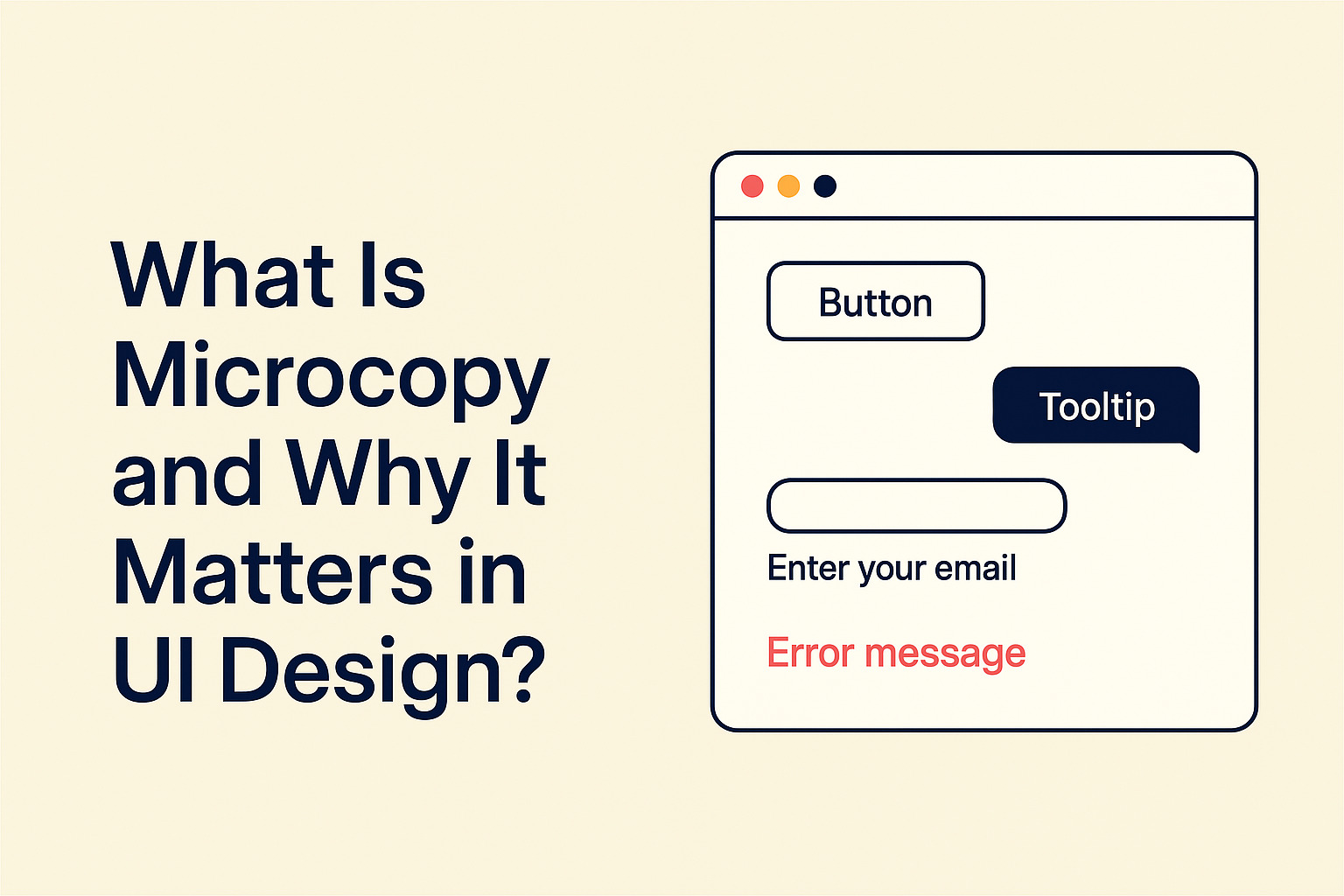Seasonal microcopy is a subtle yet powerful tool that helps users feel connected with your product throughout the year. Adjusting UI text based on the time of year answers the question: how can language be used to reflect the spirit and rhythm of the season? By updating words and phrases to suit the season, interfaces can create a more relevant and appealing experience for users.
Aligning Microcopy with Calendar Events
UI text must be timely. The process starts with mapping out key events and holidays on a calendar. Consider important dates such as New Year’s, Valentine’s Day, and summer vacations. Each period carries its own tone and mood that should be reflected in your text. A clear schedule helps teams prepare messages that match the seasonal atmosphere.
Steps to Plan Seasonal Microcopy
- Identify Key Dates
Begin by listing events and holidays relevant to your audience. Include local celebrations and global events. This comprehensive calendar becomes the foundation for your microcopy strategy. - Define Tone and Style
For each season or event, decide on the appropriate tone. The language for winter holidays might be warm and heartfelt, while summer events could be light and breezy. Consistent style guides ensure that every piece of text resonates with the intended mood. - Crafting the Text
Write messages that feel timely yet remain true to your brand’s voice. Balance clarity and creativity so that the text informs users without overwhelming them. Each word should serve a purpose. - Review and Test
Prior to deployment, conduct internal reviews and user tests. Make adjustments based on feedback and performance data. Iterative testing helps fine-tune the text for maximum impact.
Integrating Seasonal Themes in UI Design
Seasonal microcopy goes hand-in-hand with visual design. Updating both the interface and text simultaneously creates a unified experience. Consistent seasonal themes improve user engagement and make the platform feel fresh.
Best Practices for Seasonal Text Updates
- Maintain Clarity:
Avoid confusing language. Even when incorporating seasonal flair, the primary function of the text is to guide users. - Keep It Concise:
Microcopy must be brief and to the point. Short, sharp messages perform best when integrated into buttons, error messages, and tooltips. - Be Contextual:
Ensure that the text reflects not only the season but also the specific context of the user’s interaction. A well-placed seasonal greeting can add warmth to a routine task. - Plan Ahead:
Set up reminders well in advance for major seasonal campaigns. For instance, when prepping for seasonal campaigns, check how far out key dates like Black Friday or Christmas are with How Many Days Until Any Day website. This tool aids in precise scheduling and content planning.
Incorporating Feedback and Analytics
Continuous improvement drives effective seasonal microcopy. Use analytics to monitor how users interact with updated text. Look at metrics such as click-through rates, conversion rates, and user satisfaction scores. This data provides insight into whether the seasonal tone is resonating with your audience.
Tips for Data-Driven Adjustments
- Gather User Feedback:
Create surveys or use feedback widgets to collect insights directly from your users. Their comments often highlight areas for refinement. - Analyze Interaction Patterns:
Study heatmaps and session recordings to see where users focus their attention. Adjust text placement and wording based on this information. - A/B Testing:
Experiment with variations of seasonal text. Test different phrases and styles to determine which ones perform best. Use statistical data to inform your final decision.
Building a Sustainable Process
Establish a routine for updating your microcopy. A dedicated editorial calendar ensures that your content stays relevant year-round. Cross-functional collaboration between design, content, and analytics teams creates a system that adapts to user needs seamlessly.
Creating a Content Calendar
- Monthly Check-ins:
Schedule regular reviews of the calendar to adjust for unexpected events or changes in user behavior. - Team Collaboration:
Include team members from various departments in planning sessions. Their diverse perspectives contribute to richer and more versatile microcopy. - Documentation:
Keep a record of all seasonal updates. Documentation helps new team members understand past decisions and future strategies.
Final Thoughts
Seasonal microcopy is more than just changing words; it is about connecting with users on a temporal level. By planning strategically and implementing changes systematically, you transform UI text into a dynamic communication channel that resonates with the users’ current context. Each update should inform, delight, and guide users as they interact with your platform throughout the year.