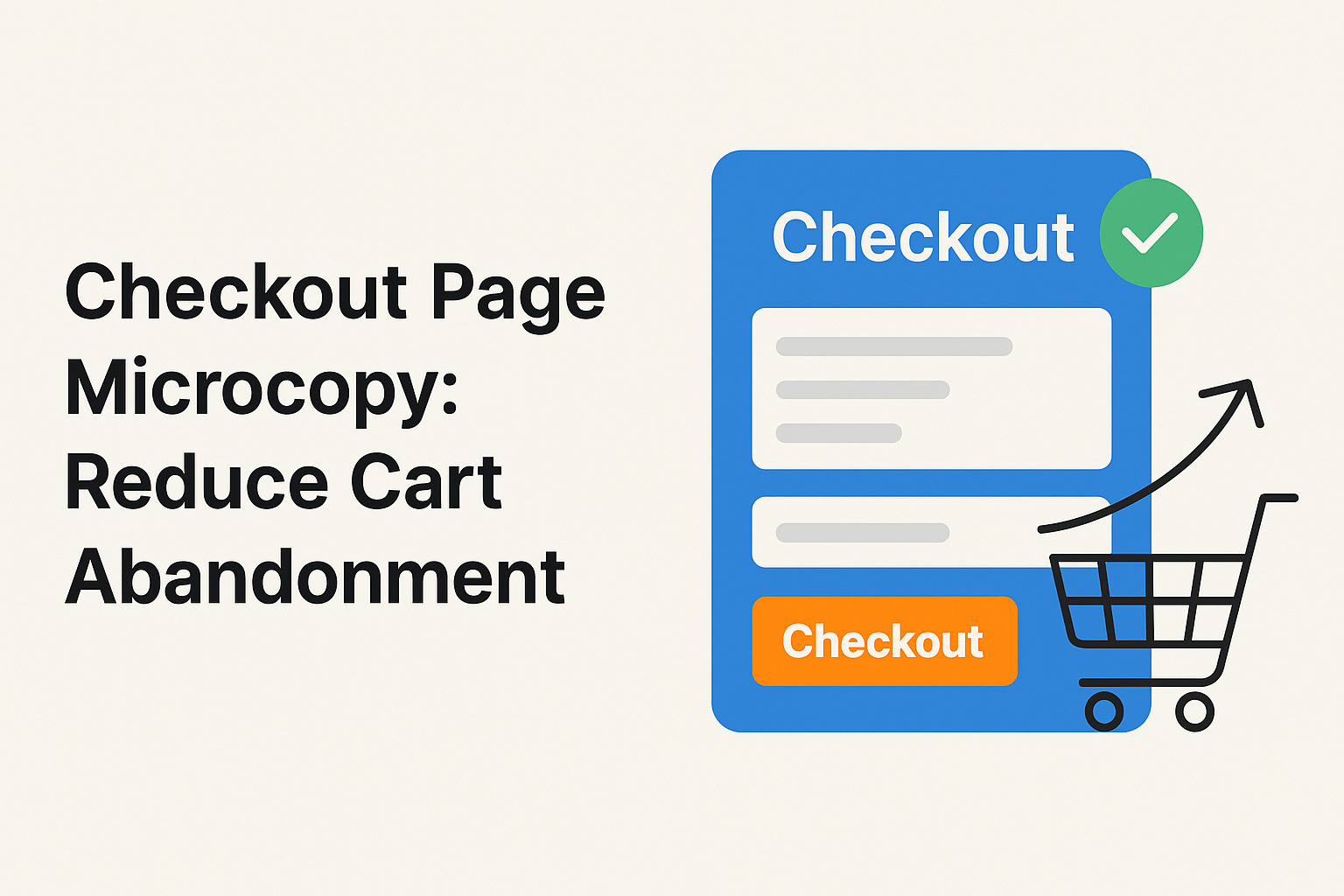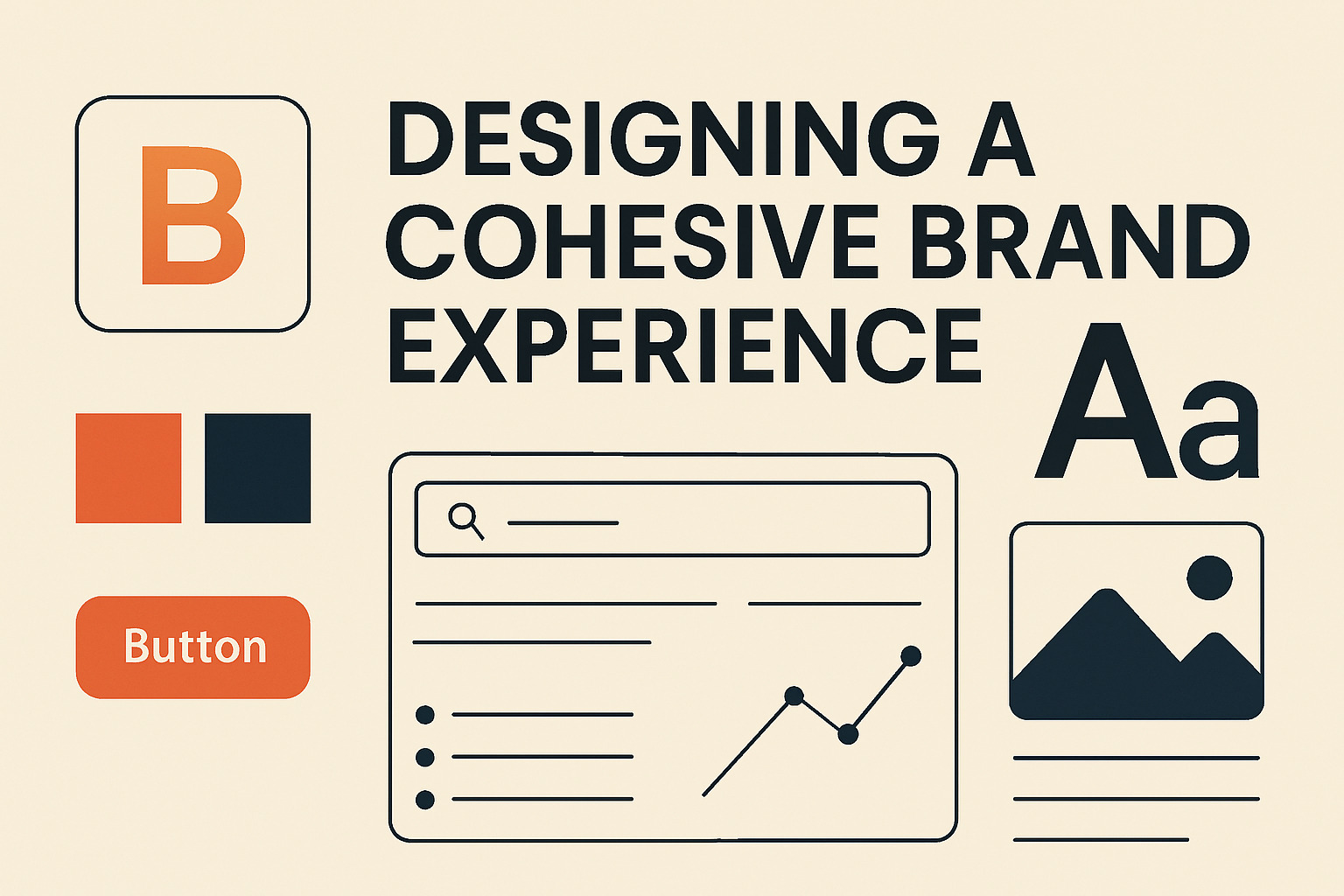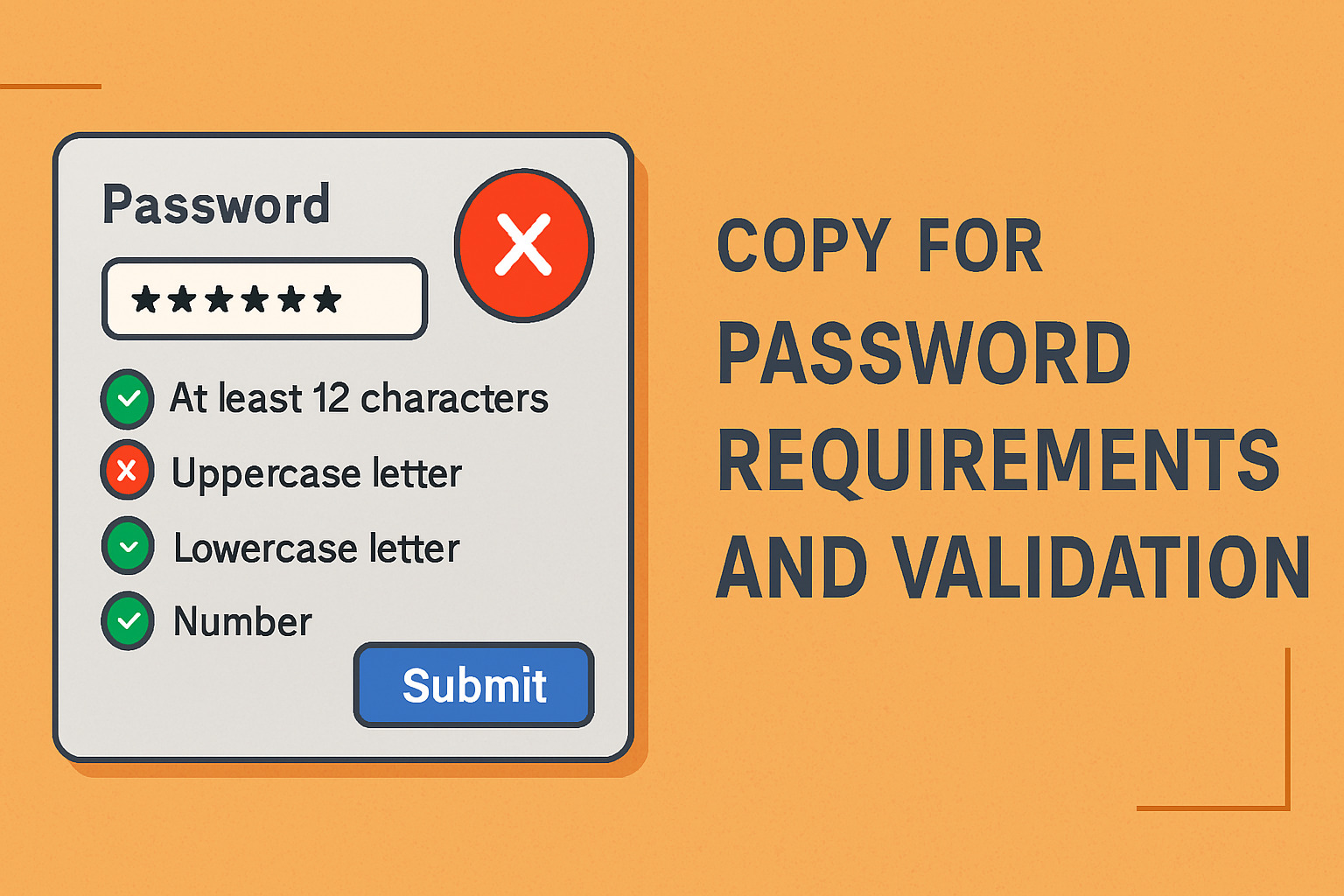Best Practices for Writing Empty State Messages
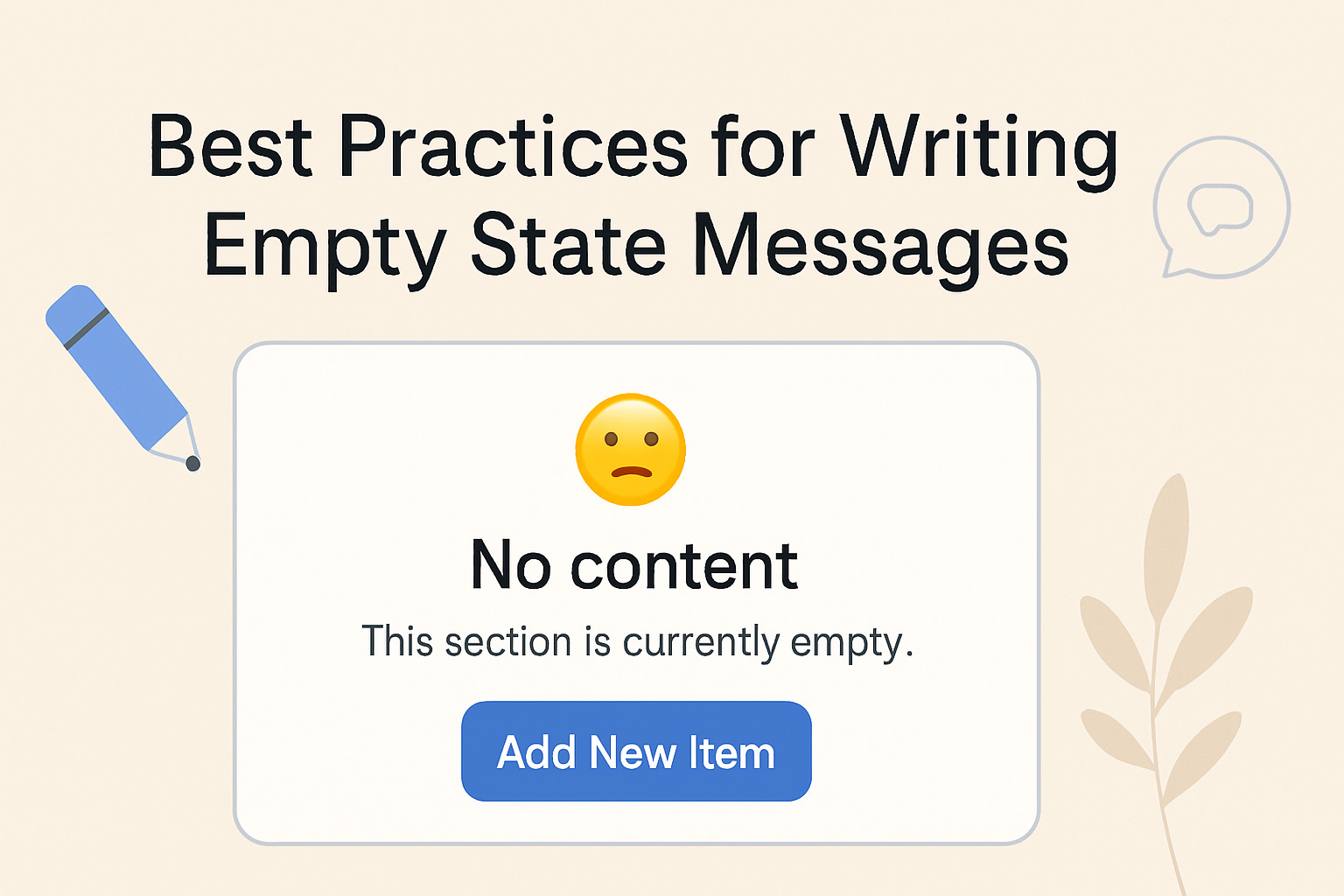
Empty state messages provide guidance when a user encounters a screen with no data. They serve to inform, direct, and reassure the user. This article outlines effective techniques that bring clarity and purpose to empty state content while promoting a positive user experience.
Understanding the Role of Empty State Messages
Empty state messages are more than just placeholders. They offer context and set expectations for users. A well-crafted message can reduce user frustration and increase engagement by suggesting next steps or providing additional resources. Clear language and concise instructions are vital when crafting these messages.
Designers and developers should consider empty states as opportunities to communicate with users. Instead of leaving a blank screen, a thoughtful message can transform a potential source of confusion into an informative touchpoint. These messages should be consistent with the overall design and tone of the interface. They can introduce users to new features or guide them toward productive actions.
Key Elements of Effective Empty State Messages
When writing empty state messages, several factors must be considered:
- Clarity: Use straightforward language that avoids ambiguity.
- Brevity: Keep messages concise while ensuring that no critical detail is left out.
- Actionability: Provide clear instructions or suggestions for the next steps.
- Tone: Match the voice of your brand to ensure that the message feels familiar and approachable.
- Visual Appeal: Combine text with visual elements such as icons or images to reinforce the message.
A focus on clarity and brevity helps users quickly understand their situation and act accordingly. Well-chosen visuals or icons complement the text without overwhelming the user. In cases where data is absent, a thoughtful message can reassure users and guide them to resolve the issue or populate the page with content.
Crafting Tone and Style in Your Message
The style of your empty state message should mirror the personality of your product. A light, friendly tone can reduce potential frustration while also engaging the user. It is beneficial to use language that speaks directly to the user, making the experience feel more personal. Direct language and an active voice maintain a focus on what the user can do next.
Consider the user’s mindset when reading an empty state message. The moment may come when they need encouragement to continue. Using supportive language in these situations makes the user feel understood and helps maintain a smooth user journey. Incorporate context-specific advice that explains why the data might be missing or how it can be added.
Incorporate an element of visual communication where appropriate. A subtle emoji can visually improve an otherwise plain message while reinforcing tone. This addition should occur naturally within the message to provide a touch of friendliness without detracting from the primary information.
Practical Tips for Writing Empty State Messages
Here are actionable tips to improve empty state content:
- Assess the Situation: Evaluate why the content is missing. Tailor your message to address the cause, whether it is due to a new account, filtering issues, or temporary system states.
- Offer Solutions: Include a call to action that guides users to populate the page with content. For instance, a button labeled “Add New Item” or a link to helpful documentation can make a significant difference.
- Keep It Contextual: Ensure that the message is specific to the page or feature. A generic message might leave users with unanswered questions.
- Maintain Visual Harmony: Align the style of the empty state with other interface elements. Use similar fonts, colors, and spacing to create a unified experience.
- Test Variations: Conduct user testing with multiple message versions to see which one resonates best with your audience. Use feedback to refine the tone and structure.
In addition to these suggestions, it is beneficial to think about the overall design. Each message should be part of a larger conversation that the application has with its users. The wording, layout, and visual cues should work in unison to minimize any uncertainty during the interaction.
Tips for Iterative Improvement
Effective empty state messages are refined over time. Monitor user behavior to identify if the message is achieving the desired outcome. If users seem confused or unengaged, consider rewording the text or rethinking the visual elements. Feedback loops from real user interactions can drive iterative changes that improve the clarity and usefulness of these messages. Every change should be made with the goal of improving the overall user experience.
Writing impactful empty state messages requires careful consideration of language, design, and user behavior. Each sentence should contribute meaningfully, ensuring that users are guided smoothly through any state of uncertainty. By following these practices, you can create a cohesive and supportive interaction that ultimately results in a more intuitive interface.